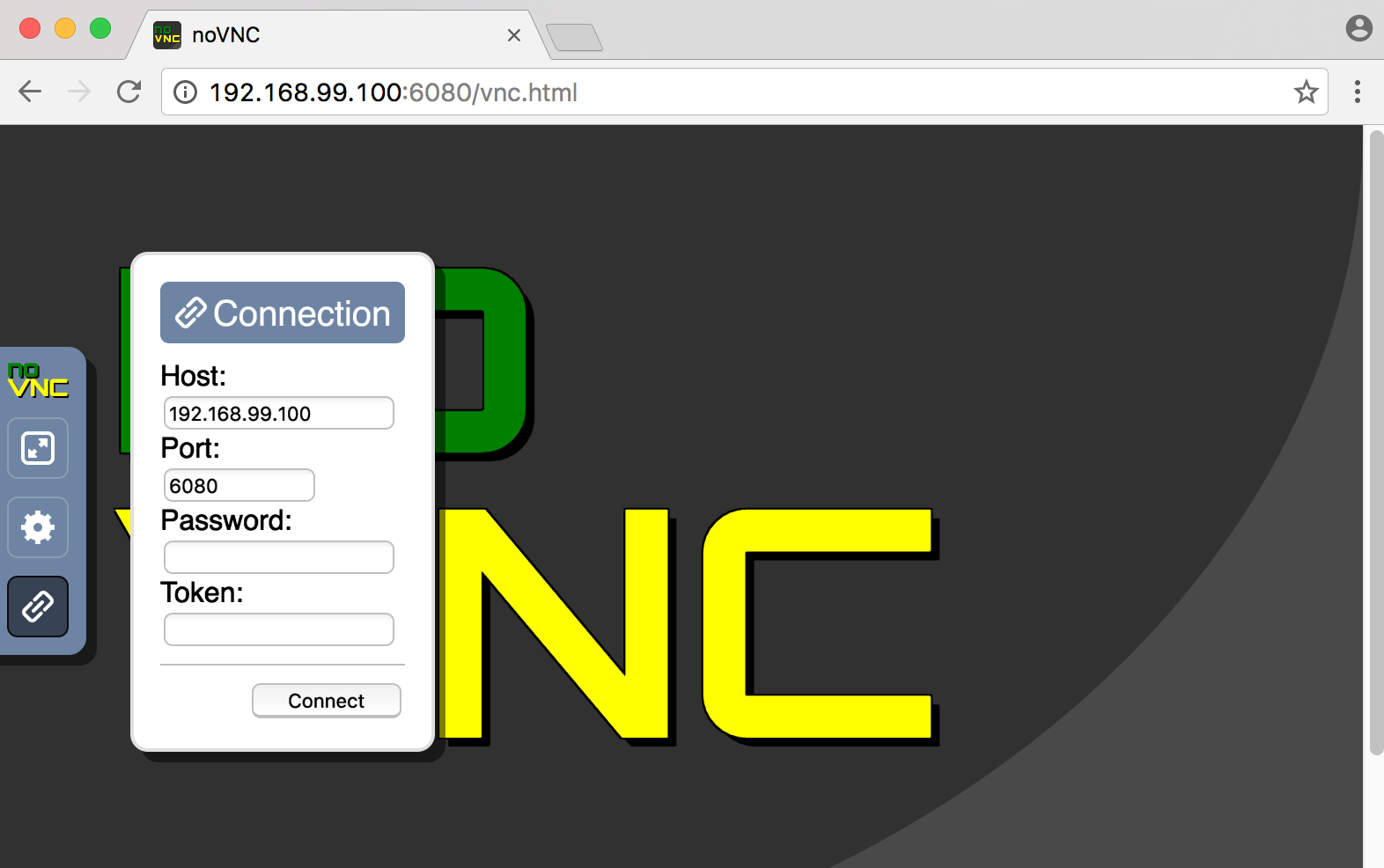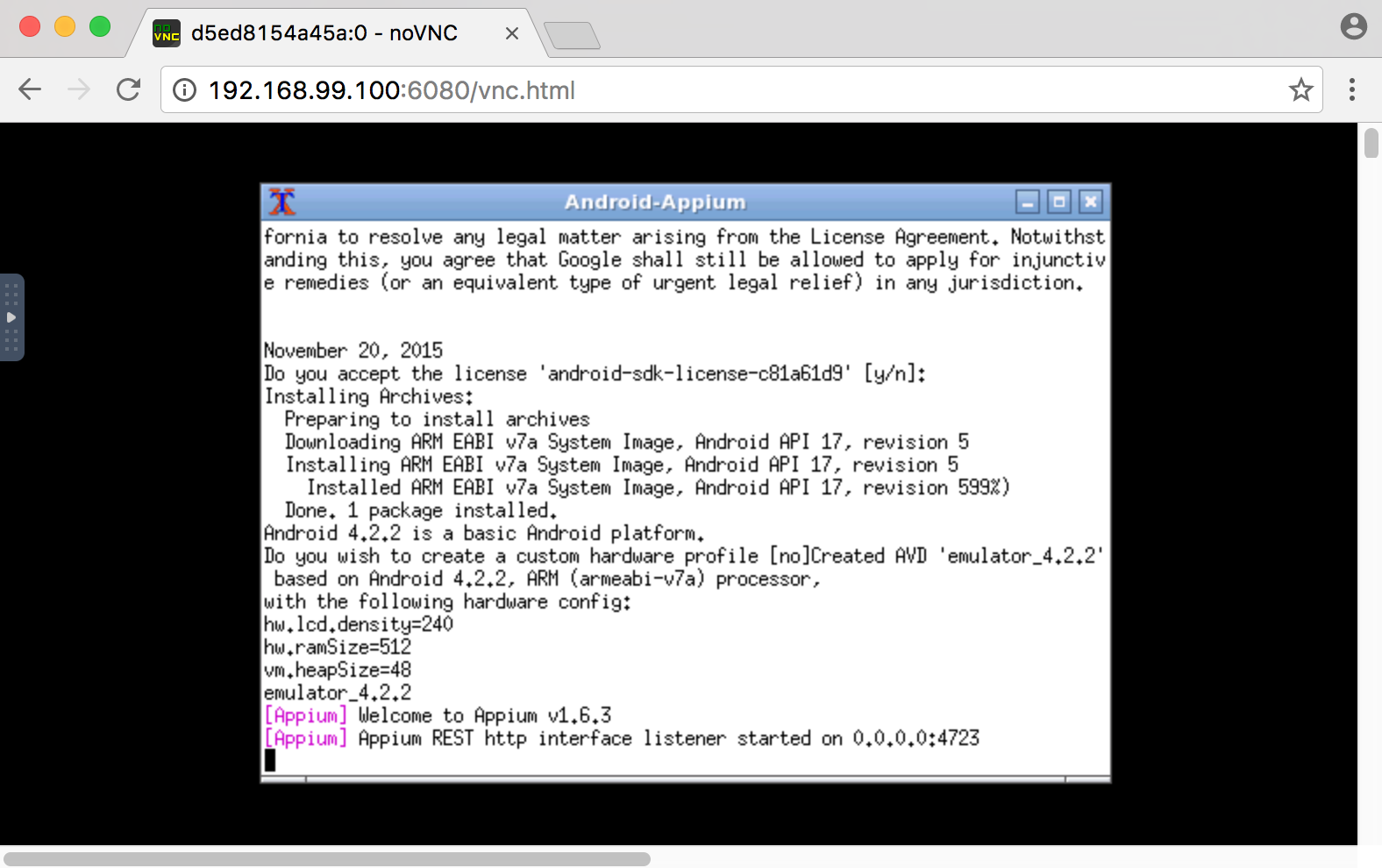| example | ||
| images | ||
| service | ||
| .gitignore | ||
| .travis.yml | ||
| Dockerfile | ||
| LICENSE | ||
| MAINTAINERS | ||
| README.md | ||
| requirements.txt | ||
| setup.cfg | ||
| supervisord.conf | ||
Docker-Android-Appium
Android emulator and Appium server in docker solution with noVNC supported.
Requirements
Docker is installed in your system.
Features
- Android emulator
- noVNC
- Appium server
- Able to connect to selenium grid
- Browser application for mobile website testing
- Chrome version 55 (for x86 and armeabi)
- Firefox version 51 (for x86 and armeabi)
Quick Start
-
Enable Virtualization under System Setup in BIOS. (It is only for Ubuntu OS. If you use different OS, you can skip this step).
-
Run docker-appium with command:
docker run -d -p 6080:6080 -p 4723:4723 -v <path_of_apk_that_want_to_be_tested>:/target_apk -e ANDROID_VERSION=<target_android_version> -e EMULATOR_TYPE=<emulator_type> -e CONNECT_TO_GRID=<True/False> --name appium-container butomo1989/docker-appiumAn Example:
docker run -d -p 6080:6080 -p 4723:4723 -v $PWD/example/sample_apk:/target_apk -e ANDROID_VERSION=4.2.2 -e EMULATOR_TYPE=armeabi -e CONNECT_TO_GRID=False --name appium-container butomo1989/docker-appium
Optional arguments for CONNECT_TO_GRID=True
-e APPIUM_HOST="<host_ip_address>": if appium is running under different host. default value: 127.0.0.1
-e APPIUM_PORT=<port_number>: if appium is running under different port. default port: 4723
-e SELENIUM_HOST="<host_ip_address>": if selenium hub is running under different host. default value: 172.17.0.1
-e SELENIUM_PORT=<port_number>: if selenium hub is running under different port. default port: 4444
Note: use flag --privileged and EMULATOR_TYPE=x86 for ubuntu OS to make emulator faster
-
Verify the ip address of docker-machine.
-
For OSX, you can find out by using following command:
docker-machine ip default -
For different OS, localhost should work.
-
-
Open http://docker-machine-ip-address:6080/vnc.html from web browser and connect to it without password.
-
Wait until the installation of selected android version packages is done and appium is ready to use by waiting following message shown in Terminal:
The name of created emulator can be seen in that terminal. In screenshot above, the emulator name is emulator_4.2.2.
-
Run your UI tests by using docker-appium and Android emulator will be started automatically by following desire capability:
desired_caps = { 'avd': 'emulator_4.2.2' }
Note: In folder "example" there is an example of Appium-UITest that is written in python.